Setting Up WooCommerce Bookings: A Simplified Guide
-
Install and Activate: Install and activate the WooCommerce Bookings plugin on your WordPress website.
-
Create Bookable Products:
- Create new products or convert existing products into bookable services (e.g., appointments, classes, rentals).
- Define bookable resources (e.g., rooms, staff, equipment).
-
Configure Booking Options:
- Set booking durations, availability, and pricing.
- Define booking rules and restrictions (e.g., minimum/maximum booking times).
- Integrate with calendars for easy scheduling.
-
Customize Appearance: Customize the booking forms and customer-facing interfaces.
-
Test Thoroughly: Test the booking process thoroughly to ensure everything functions correctly.
By following these steps, you can effectively set up WooCommerce Bookings and start accepting online bookings for your services.
Sale!
Single Product
Original price was: $249.00.$20.00Current price is: $20.00.

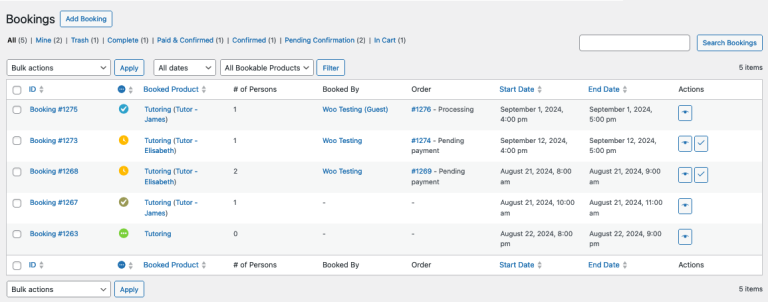
Buy Special offers at best prices for Single Products
Subscription Downloads Extension for WooCommerce V1.4.1
Inbio Personal Portfolio WordPress Theme Compatible With WooCommerce V3.0.3
Memberships Extension for WooCommerce V1.26.11
Composite Products Extension for WooCommerce V10.3.3
Bookings Availability Extension for WooCommerce V1.2.11
Bookings Extension for WooCommerce V2.2.4
Subscriptions Extension for WooCommerce V7.2.1
Product Add-Ons Extension for WooCommerce V7.6.0